Assign Staff to a Team
Administrators (Directors and Recruiting Coordinators) can assign staff to one or multiple teams on their SportsRecruits account.
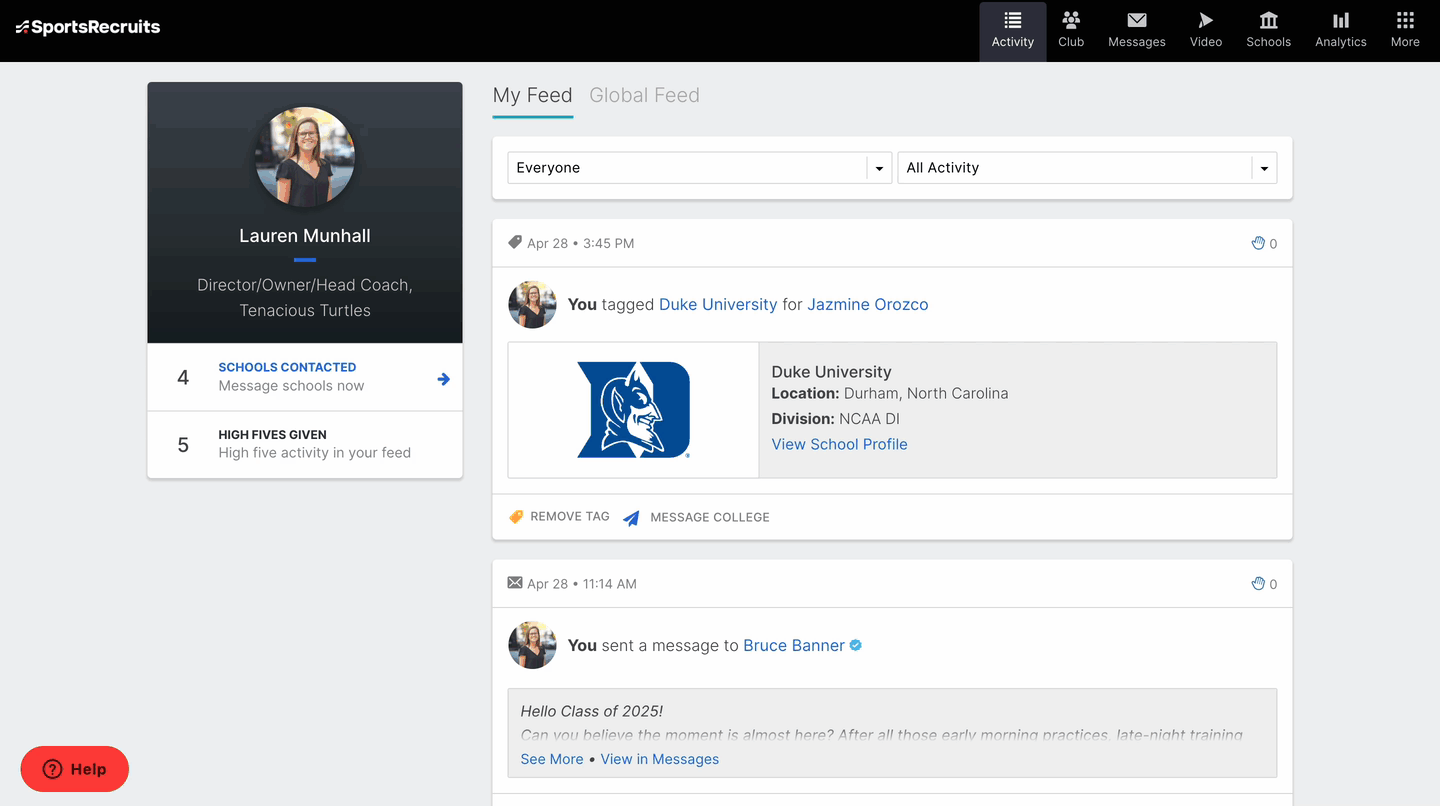 Follow these instructions:
Follow these instructions:
- Head to your Organization tab on the top toolbar, denoted by either "Club" or "High School"
- Then, choose "Staff" tab on the left-hand side
- Click on the checkbox to the left of the name of the coach that you want to assign to a team
- When you check the box next to a staff member, "Assign to Team" will become an available option
- Click the team or teams you want to assign the staff to (the boxes will highlight in blue)
- Click "Save"
Why SportsRecruits?
Assistance in the college recruiting process has become a major factor for student-athletes and their families when choosing which youth sports / high school program to play for. The SportsRecruits platform gives your organization a competitive advantage when it comes to attracting talent and providing value to student-athletes and their families. Get started here!

Comments
0 comments
Please sign in to leave a comment.