We have an in-house production team that specializes in professionalizing highlight reels. College recruiting videos help you stand out to college coaches and are an effective way to compile your highlights and share your information with college coaches.
Below are the steps and some frequently asked questions about how to create highlight reels with IWLCARecruits. Follow the steps below to get started!
1) Redeem a Highlight Reel Credit
I already purchased an individual subscription to a Pro account or I already have an IWLCA Pro account through my Club/High School!
If you have either an individual IWLCA subscription to a Pro account or an IWLCA Pro account through my Club/High School, then you already have a Professional Highlight Reel Credit or credits available to redeem each year at no additional cost. This is a great way to leverage the event videos you also have included with your Pro account. You can skip to Step 2 below! (Interested in learning more about this Pro account option? Click here.)
If you've already used your credit this year, you always have the option to purchase additional credits here.
I have not upgraded to a Pro account or I do not receive an IWLCA Pro account through my Club/High School
If you do not have an individual subscription to a Pro account or you do not receive an IWLCA Pro account through your Club/High School, then you will need to purchase a highlight reel credit before you can complete and submit the reel form (Step 2).
- You can purchase a highlight reel credit with any event package or by itself here.
- Highlight reel credits do not expire and can be used at any time once they are purchased.
- Highlight reel credits can only be refunded within 30 days of purchase should you decide not to use them
2) Upload Your Footage to IWLCARecruits
You can use any footage that is uploaded to your IWLCARecruits profile in your Highlight Reel. It is important to know that footage that is embedded via Hudl, YouTube, or Vimeo cannot be used in your reel.
What if my footage is already posted to my IWLCARecruits profile?
If all of your footage is already posted to your student-athlete profile, you are all set!
How do I upload footage to my profile?
You can upload an unlimited amount of film to your IWLCARecruits video library. There is no maximum file size. For step-by-step instructions, check out this help article: Uploading Video to your Profile
What if I want to use video from Hudl, YouTube, or Vimeo in my reel?
If you’d like to include clips in your highlight reel from videos hosted on Hudl, YouTube, or Vimeo you’ll have to first download the source footage to your computer, then upload it to your profile. It is not possible to include clips from video files that are simply embedded on your profile. For more information on this, check out this help article: "How Can I Add Clips from YouTube or Hudl Videos to My Highlight Reel?"
3) Trim Your Clips in the Built-In Highlight Reel Editor
How do I trim my clips in the editor?
Once you’ve uploaded the source footage to your profile, you can begin organizing your clips using the built-in Highlight Reel editor. Be sure to:
- Add your clips to the reel in the order that you’d like them to appear.
- Add a description to each clip detailing what the clip highlights & what jersey number the student-athlete is wearing.
- Refrain from adding more than 20 clips to your reel.
- Publish your reel.
For step-by-step instructions on how to build a highlight reel using the built-in editor, refer to this help article:
How to Use the Highlight Reel Editor
Your purchased highlight reel credit gives you room for 20 clips.
If you would like more than 20 clips included in your highlight reel, you can fill out a second highlight reel form after you fill out the first with the remaining clips and information. Adding more than 20 clips comes at an additional cost. We will reach out to you for payment.
- We cap your reel at 20 clips because it usually results in a 3-4 minute highlight reel.
- We’ve discovered that coaches spend an average of 3:15 watching a single video. You don’t want to scare coaches off with a long highlight reel!
- If you would like any additional editing services such as extra title cards and clips it is $100 per hour of work.
How do I select my best plays for my highlight reel?
While a lot of video is good to have, we recommend a mix of plays included in your reel, starting with your most stellar plays in case coaches only have a minute or two to watch your highlight video.
Here’s an article we’ve created that can help you decide which plays are best to include:
"Best Practices on How to Build a Highlight Reel"
Can I choose my own music?
Of course! If you have a song in mind for your highlight reel, we ask that you send us the song file using WeTransfer. If you don’t have a song in mind, our editor will choose one for you from our music library. Keep in mind that including music is a personal preference, keep it appropriate (no curse words...) – most of the time college coaches are muting the videos.
4) Complete the Highlight Reel Form
What is the highlight reel form?
Our online highlight reel form provides you with an easy way to submit your information to our post-production team so that they can begin professionalizing your reel.
Where can I find my highlight reel form?
Your highlight reel form can be found under the “Videos” tab on your athlete profile. In the sidebar on the left-hand side, right below "Video Library," you will see a tab for Professional Reel. Reference the video provided below
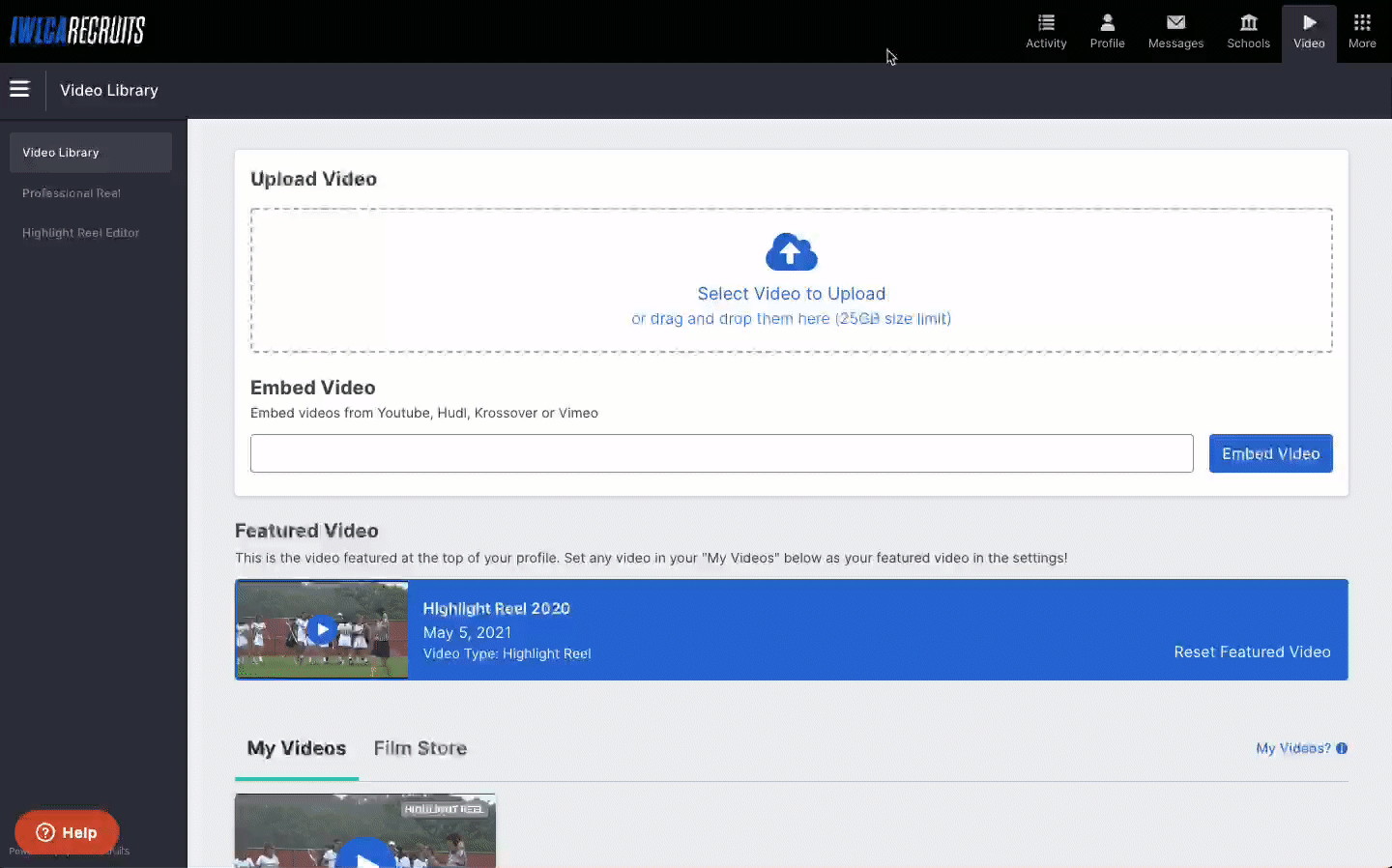
How do I fill out my highlight reel form?
If you already have a credit scroll down to the "Create Your Reel" form in the middle of the page.
Scroll to question "4." on the form and select the highlight reel that you just published from the drop-down.
Next, fill out the questions under "5." detailing the student-athletes relevant information for the title card.
Finally, click the “Submit Reel” button and you are all set!
4) Highlight Reel Production
How long will it take SportsRecruits to make my highlight reel?
Our post-production team will upload your initial draft within 10 business days of you successfully submitting your form. Please keep in mind that business days do not include holidays or weekends.
What if I want an additional title card in my highlight reel?
If you'd like any additional editing services such as extra title cards and clips, it is $100 per hour of work.
If you’d like to list information in your highlight reel other than what’s included on the opening screen (name, high school, club team, class year, position, email address, and height/weight if you choose), we will have to fit this information on a second title card.
We generally recommend limiting the highlight reel to just the opening title card – the rest of the information is already on your profile!
You can also list any additional information in the “Description” section of the highlight reel, which you will have access to after it’s live on your profile.
Will I be able to see my highlight reel before you make it live on my profile?
Yes, you will have a 2-week editing window to work with us on any edits you’d like to make. We’d be happy to arrange your clips, adjust your isolation effects, cut down or increase the length of your plays.
If you decide to replace existing clips with new ones once a draft of your reel has been built, an extra fee may occur. We will go back and forth with you until you’re pleased with the final product.
How do I make my video live on my profile?
Once you’re ready to display your highlight reel on your profile, you can send us an email at editor@sportsrecruits.com during regular business hours! We will make your reel live for you as soon as possible.
5) Send Your Highlight Reel To Coaches and Future Edits
Now that my highlight reel is live on my profile, what do I do?
You’re ready to send your reel out to college coaches! Now is the perfect time to use the IWLCARecruits built-in messaging system to distribute your reel to your target list of schools.
- Here’s a sample introduction letter to a coach from our Help Desk.
How do I download my video?
Once your highlight reel is live on your profile, you will see a blue “Download” button to the right of your video thumbnail in your Video Library. It will take just a few minutes to download and will save to your computer.
What if I want to make edits to my finalized highlight reel after I get more footage from my season?
We can help you out! If you would like any additional editing services such as extra title cards and clips it is $100 per hour of work.
- If you would like additional editing for your highlight reel, please email this information to us at editor@sportsrecruits.com so we can get started.
How do I upload my highlight reel to YouTube or Vimeo?
Your highlight reel is already live on your SportsRecruits profile, so uploading it to YouTube, Vimeo, or any other site you use is secondary. You will first have to download your reel to your computer by clicking the blue “download” button to the right of the video thumbnail and then upload it to the site of your choice.
If you still want to learn more about the do’s and don’ts about building a highlight reel, check out this blog post!
What is IWLCARecruits?
IWLCARecruits is a recruiting platform for women lacrosse student-athletes looking to play lacrosse at the collegiate level. On IWLCARecruits you are able to put all of your academic and athletic information, as well as recruiting video in one place for college coaches to easily view, and start evaluating.
IWLCARecruits also provides student-athletes with an advanced school search tool to search for schools that fit their criteria, a messaging system that allows student-athletes to message any women's lacrosse coach in the nation, and a tracking system to know exactly which coaches are looking at your profile, video, or transcript.
Looking to get started or log in? Create a Free account, here!

Comments
0 comments
Please sign in to leave a comment.