If you have an existing Hudl account with game film or highlight reels, you can easily embed your Hudl video directly onto your SportsRecruits profile for college coaches to view.
*Only Hudl game footage with the share/embed functionality can be added to your SportsRecruits profile. If you don't see the share button on Hudl, then Hudl does not support embedding this video. Currently, Hudl does not allow you to share/embed full games directly.*
How to add Hudl Highlight Video:
-
Once in Hudl, hover over your name in the top right, then click "Your Highlights."
- Find the video you want to embed onto your SportsRecruits profile and click the "play button" on the video you want to embed on your SportsRecruits profile so that it brings you to the video-specific page.
- Below is an example of what that URL should look like:
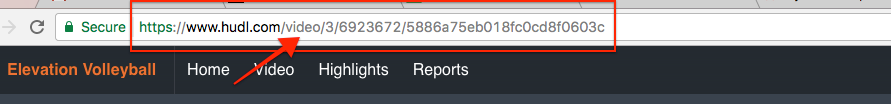
*Note: Only the URL from the specific highlight video page can be added. The video will not embed correctly if the link has one of the following words: "profile," "library," "event," or "team"
-
Make sure that the video is marked as "Public and Viewable" on Hudl
- Follow the instructions in this help article if the video is currently Private - You will NOT be able to embed videos that are Private on Hudl: Hudl Support: Change Highlight Privacy Settings
-
Copy your Hudl video URL from the web address bar.
-
In SportsRecruits, click the "Video" tab on the toolbar.
-
Paste the Hudl video URL link into the "Embed Video" section and click the "Embed Video" button.
- Add a "Title" and "Description" to your video and click the "Add Video" button.
- To see the Hudl video on your profile, head back to your profile page by clicking on the “Profile” tab. You will then see the video on your profile!
Note: SportsRecruits does not own your Hudl videos, so we are unable to control what ads are played and are unable to remove them from your SportsRecruits profile.
If you have videos in your Hudl video library you wish to upload to SportsRecruits, and you have lost access to the original raw footage on your computer, you can download the video from Hudl.
-
Hover over the video in your Hudl library - several options will appear in the video box
-
Click "Details" in the bottom right corner of the video box
- The video details will pop up on the right side of your screen
- Click the "three dots" just below the title of the video
- You will see the option to "Download Video" or "Email Video Download Link." Choose one of these.
- Once you retrieve the downloaded file, you can upload the video file to your SportsRecruits profile.
Embedding Other Videos on SportsRecruits
Check out our other help articles for getting video on your SportsRecruits profile:
- Youtube and Vimeo
- Uploading video from your own files
- How Can I Add Clips from YouTube or Hudl Videos to My Highlight Reel?
What is SportsRecruits?
SportsRecruits is an online platform that helps high school student-athletes in the college recruiting process. Video has become essential to be seen and evaluated by college coaches in the college athletic recruiting process. With our in-house production team, we can help you in creating highlight reels and high-quality college recruiting videos.
Check out some of our quality videos here! We want to see high school athletes succeed and commit to their dream school which is why we provide the tools and resources for them to play collegiate sports.
Check out our Recruiting Guide and create a free SportsRecruits profile today by clicking here!

Comments
0 comments
Please sign in to leave a comment.