If you have forgotten your password to your SportsRecruits account, this article will guide you on the proper steps to take to help you access your account again. You can also follow these steps if you'd like to update your password.
Forgot Your SportsRecruits Password?
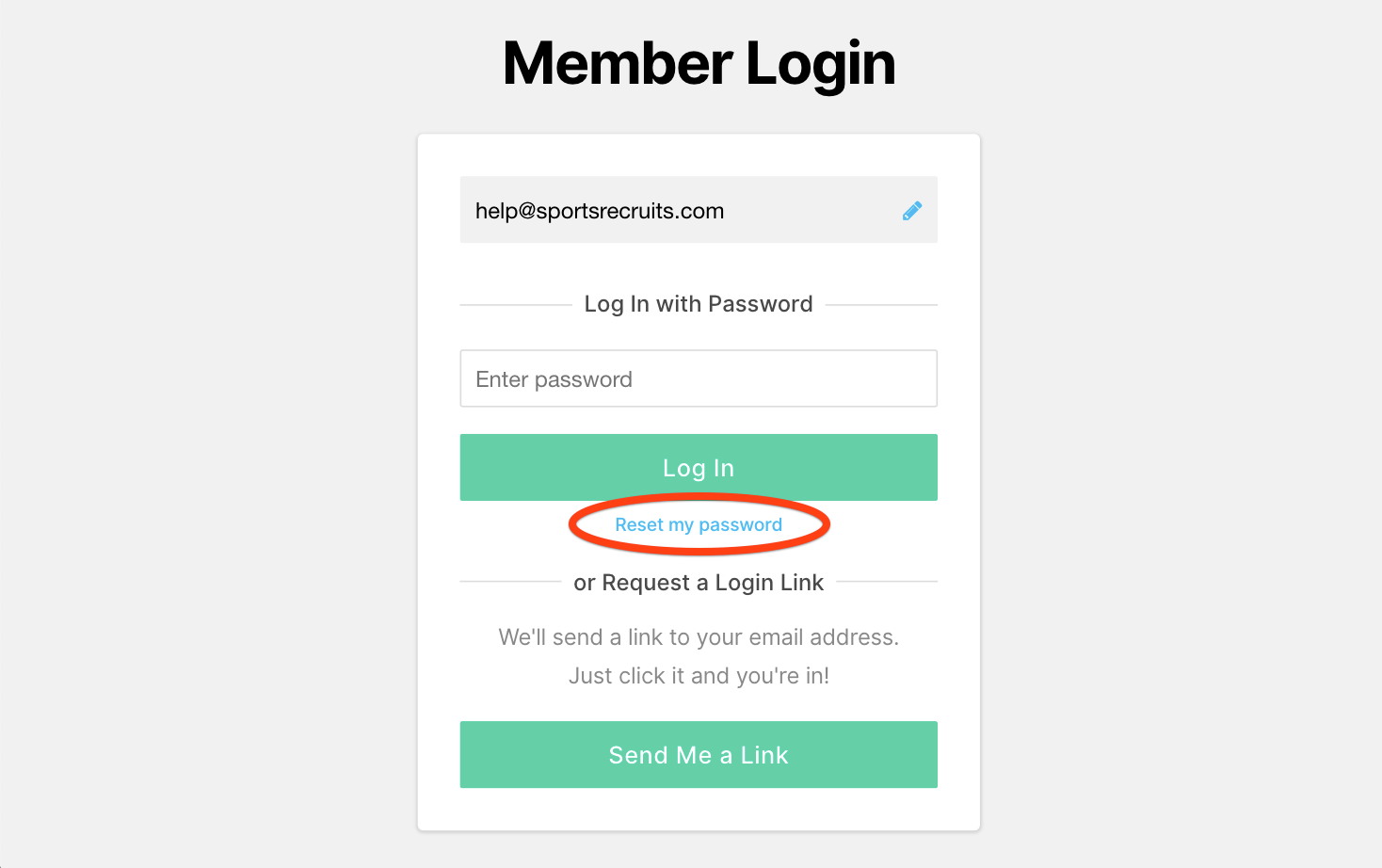
Navigate to the correct login page for your sport and click "Log In" in the top right-hand corner if needed.
IWLCARecruits login page (Women's Lacrosse)
IMLCARecruits login page (Men's lacrosse)
- Enter your email address
- Click “reset my password”
- A “reset password” link will automatically be sent to your inbox.
- If this email is not in your inbox, be sure to check your spam folder!
OR
- If someone has access to the profile and is able to log in, they can reset your password for you in the "My Family" section of your profile.
If you do not receive the "reset link" to your email, your email has not been onboarded. You can access your onboarding link in an email that is sent when your account is originally created or contact the Customer Success team to re-sent this link. They can be contacted at help@sportsrecruits.com.
If you have any issues accessing your account, please email help@sportsrecruits.com
Request a Login Link
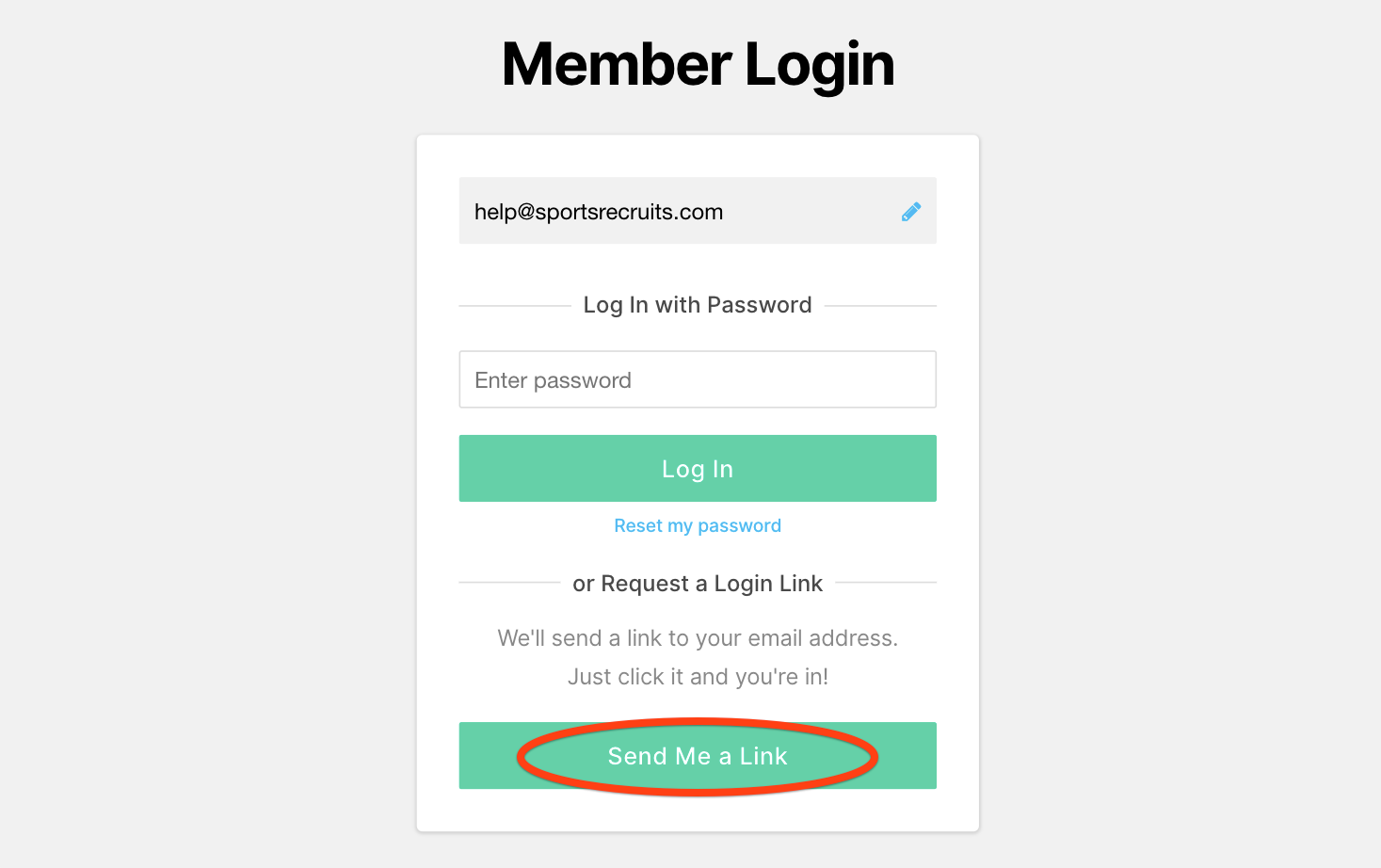
From the login page, you can also request a Login Link be sent to an email address linked to your profile.
- Enter your email address
- Click “Send Me a Link”
- A magic link will be delivered to your inbox. This one-click link will expire after it is clicked for the first time.
- The link will automatically log you into your SportsRecruits profile.
- This will not reset your password.
- You can then reset your password from the "My Family" section of your profile.
If you still cannot get into your account, please email help@sportsrecruits.com
What is SportsRecruits?
SportsRecruits is a recruiting website that was designed to help organizations manage their prospective student-athletes recruiting process. Coaches and student-athletes have the ability to work together to create a flawless academic/athletic recruiting profile. Every college coach in the nation will have access to these profiles, so it is important to make sure that your student-athlete is on track to succeed!

Comments
0 comments
Please sign in to leave a comment.